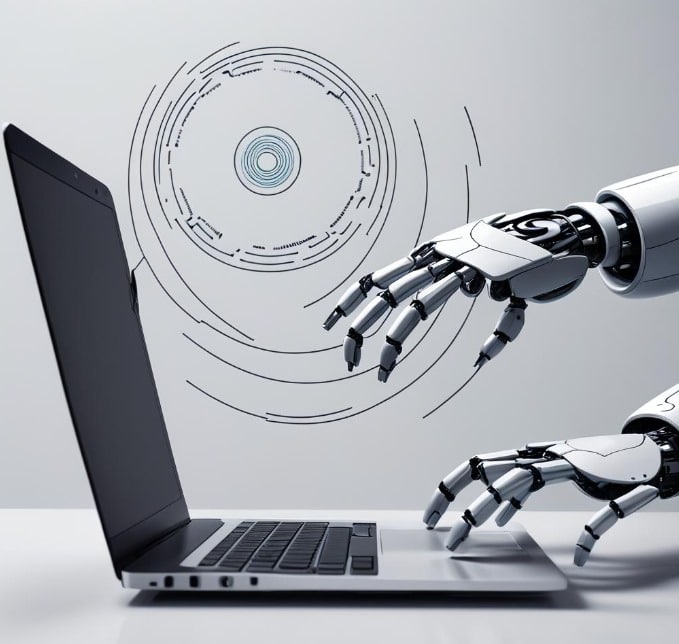The Small Business Google My Business Optimization Guide
Being a small business competing with larger companies comes with its hurdles, particularly when trying to attract customers and earn their trust in the caliber of your offerings. Since Google is among the most used search engines worldwide, many companies use it to increase their visibility.
From November 2019 through August 2021, according to NetMarketshare, Google constantly held over 65% of the market share for search engines. You must set up a Google My Business account and a Google Business Profile (referred to in this article as GMB and GBP) in order to be visible to searches on their platform.
Your business profile can be used efficiently for search engine optimization (SEO), lead generation, and more with our GBP and GMB accounts. We’ll go over the following to assist you maximize your Google searchability:
- Describe Google My Business
- Which types of enterprises qualify
- How Google My Business will help your small business
- Techniques for Optimizing Google My Business
What is Google My Business?
The platform known as Google My Company gives you the tools to manage and start the process of Google My Business Optimization Profile, commonly called a Google company listing. To manage and optimize your GBP for marketing and lead generation purposes, you must first create a GMB account.
Using GMB tools, you can:
- Maintain accurate information regarding your company online, such as its hours, address, and phone number.
- Post images of your retail space, goods, and/or services.
- Receive and respond to customer reviews
- and send clients to your website
- Gather and react to consumer feedback
For whom is a Google My Business account available?
A Google My Business account is available for any local business owner who wants to improve their local SEO and make it easier for customers to use Google to find information about their business description, products and services.
You must create a Google Business Profile, which calls for at least a business name, location, and category, in order to have a Google My Business account.
Once you verify your business, you can use Google My Business to manage your Google Business Profile listing, choose business categories, and set up and optimize Google to increase the visibility of your business and potentially appear on the first page of Google.
This means that you must operate your business from a physical place that clients can visit. Examples of typical qualifying firms include:
- Restaurants, cafes, or bakeries
- retail establishments
- Gyms
- shopping tales
- Gas stations
- local bakeries or eateries that solely offer delivery
- Seasonal businesses
Even if you occasionally meet consumers at residential addresses advertised as business locations, Google will remove them. It is advisable to display a local service area in this situation rather than your address.
Stores That Are Ineligible to Optimizing Your Google Business Profile
To qualify for a Google My Business (GMB) account, businesses must interact with customers face-to-face in some capacity. This eligibility criterion excludes certain types of enterprises, particularly those with a solely online presence. Examples of ineligible businesses include digital businesses that operate entirely online, such as blogs, news websites, and websites dedicated to promotions or online entertainment.
Additionally, vacation and rental properties and online shops without a physical presence in the local area cannot have a GMB profile. Google My Business Optimization is crucial for visibility in local search results. Businesses looking to enhance their Google search ranking and attract local customers should ensure they meet the eligibility requirements.
This Google My Business Optimization includes updating business hours, providing accurate business information, encouraging customer reviews, and utilizing Google posts. Proper business listing and profile optimization can significantly impact your search engine optimization (SEO) and help your business rank higher in Google search results, thus driving more local traffic and improving your business location visibility on Google Maps
Creating or claiming your Google Business Profile
What appears on local results in Google Search and Google Maps is your business profile or listing. You don’t need a Google My Business (GMB) account to have a business profile. You’ll have the ability to claim your company once you build the business listing from scratch. Visit our post on making the most of Google My Business for information on how to set up your Google My Business profile.
If you list your business in search results, Google will frequently create a business profile for you. It’s wise to perform a fast search to see if a basic GBP for your small business is already available. If it does if so, you can take action to take ownership of the profile, and go ahead with Google My Business Optimization!
Claiming an existing GBP offers your company greater legitimacy and enables you to amend any inaccurate information that was created automatically for your listing. In order to claim a profile, you must:
- Use a Google search to find your company’s listing (or click the email confirmation link you received after adding your company to Google).
- Search for your company on Google Maps, then select “Claim this business > Manage now” to claim it.
- Verify that you are the owner by selecting a verification option.
Read Google’s support article on how to discover your business if you have made a GBP but do not see your listing in search results. Even if someone else has already claimed your company profile, there are ways to request access to it. Avoid attempting to build a second business profile because a duplicate listing will probably result in suspension.