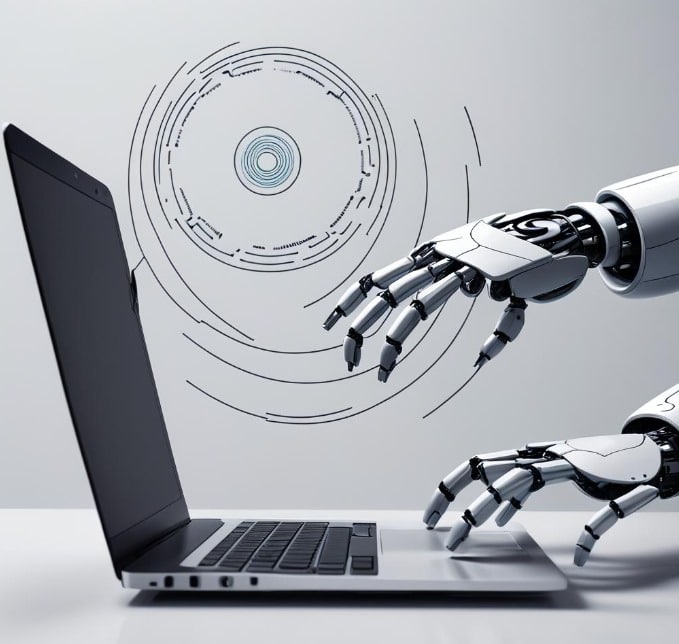How To Optimize Google My Business Profiles
A Google My Business profile is a crucial component of local SEO and supports the establishment of an online presence that extends beyond a website. Here, we update you on how to improve your listing.
We are all aware of how crucial local search is. It involves dominating the search engine results pages (SERPs) for searches that are directly related to the user’s location, so attracting clients to your business with a very concrete and immediate user intent.
Google will rank your business in local searches according to three factors: prominence, proximity, and relevancy. Your Google My Business listing is crucial for improving your local search rankings and for establishing your online presence in addition to your website.
Our experience shows that Google My Business listings are not utilized to their full potential. A listing is frequently created, checked, and then forgotten about. However, there are a lot of reasons to make sure your listing is thoroughly optimised and updated frequently. Firstly, Google My Business profiles continue to have the most impact on local search results.
As if that weren’t significant enough, improving your ranking in the SERPs is now more crucial than ever. The ‘walled garden’ problem, where consumers no longer need to go through to websites, is one that SEOs are having to deal with more and more. The various aspects of the SERPs typically have all the information they could possibly need. Even though this might be hurting website traffic, you can still take advantage of the circumstances. The significance of having a completely optimized GMB profile that ranks highly and brings in business has only increased.
You may rank highly in local packs with a top-notch GMB listing, which will greatly increase visibility and consequently engagement. Additionally, you can benefit from Google reviews while improving your ranking in Google Maps results. Additionally, the service is free if you need one more justification. Your Google My Business listing is one of the few marketing strategies that is equally effective and cost-free. It would be insane of you not to use this.
Basics and Setup
Before we get onto the really juicy stuff, it’s worth covering the basics. Some of these may seem obvious, but you would not believe how many times we see the same simple mistakes over and over.
Claim and verify
The first step is to figure out whether or not you already have a GMB listing. This is important because duplicated listings can occur and are just confusing for everyone involved. Even if you don’t recall having created one, a loving customer may have done it for you or a rogue colleague may have been far too efficient. Simply do a quick Google search of your business (also try this in Google Maps) and see whether a profile pops up for your business. If so, you’ll need to claim it as your business. If not, you’ll need to create a new one. Once done, you’ll need to verify your ownership – Google will send a friendly postcard to your business address with a code. You’ll then need to enter the code to verify it. It’s all very MI5.
Fill out information
Once verified, don’t just stop there. Fill out all relevant information and ensure it is accurate and kept up to date. There is nothing more frustrating than a GMB listing with the wrong opening times: cue angry customers who could have had an extra hour in bed. Also, remember to add any special hours or holiday times.
Keep the company name as the company name; if you try to cram any sneaky keywords in, you run the danger of breaking Google’s rules. Select a pertinent category and write an accurate and alluring description in accordance with Google’s requirements. Many businesses may disagree with this because they believe none of the categories adequately describes their industry. It might be really upsetting. Fortunately, a relatively recent feature called “Services” allows you to add goods and services to your company. This will aid in categorizing your products from both the search engine and user perspectives.
Conclusion
Optimizing your Google My Business profile is a vital step towards achieving local SEO success and improving your online presence. By ensuring that your Google My Business listing is up-to-date and fully optimized, you can significantly enhance your business’s visibility in local search results. This not only drives more traffic to your business location but also fosters customer engagement and trust.
Your business listing on Google My Business is a powerful tool to increase your prominence and relevancy in search engine results. When you optimize your Google My Business account, you provide potential customers with accurate and valuable information about your business, such as business hours, business name, and business description. This ensures that users find the right information quickly, improving their overall experience and increasing the likelihood of them visiting your business.
Remember, local search results are heavily influenced by how well you manage your business profiles on platforms like Google My Business. It’s essential to regularly update your listing, including special hours for holidays or events, to maintain accuracy and customer satisfaction. Additionally, encouraging satisfied customers to leave positive reviews on your Google My Business profile can enhance your ranking and attract more potential customers.
Local SEO is not just about optimizing your website; it also involves optimizing every aspect of your online presence. This includes your Google My Business listing, which can serve as a crucial ranking factor in local search. By taking the time to optimize your profile and keeping it current, you can effectively compete in the local market and attract more customers.