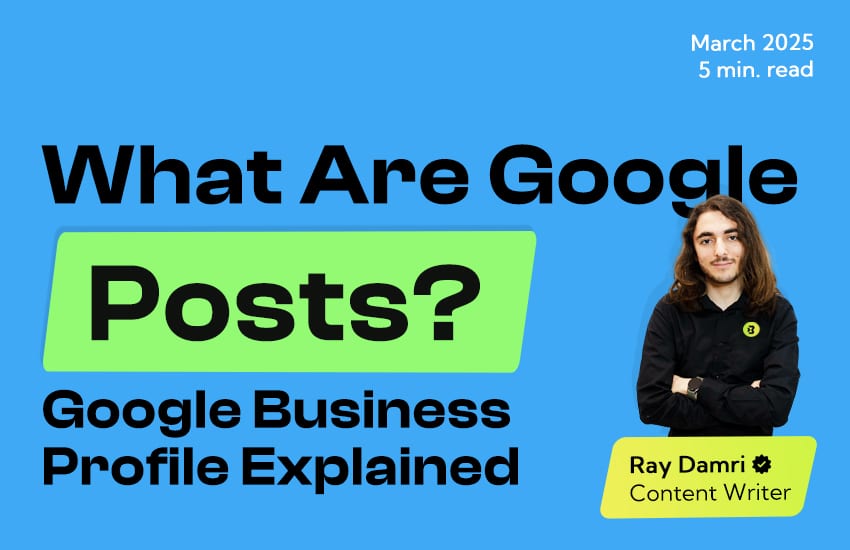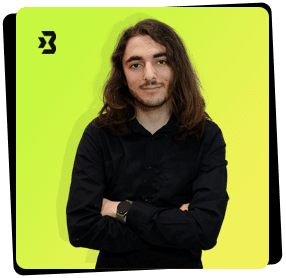Tired of watching your competitors snatch up local clients while your business remains hidden in the digital shadows? Google Posts might be your untapped goldmine. This powerful yet mysteriously underutilized feature of Google Business Profile could be the missing piece in your local SEO puzzle.
What Are Google Posts?
Think of Google Posts as your business’s microphone directly plugged into Google’s search results. These mini-announcements appear right in your Google Business Profile, giving you prime real estate in search results without paying a dime for ads.
Unlike traditional social media where your posts get buried in crowded feeds, Google Posts display prominently when potential customers search for your business or related services in your area.
Your Google Business Profile Explained
Your Google Business Profile (formerly Google My Business) is essentially your business’s digital storefront on the world’s busiest street – Google Search. It’s where potential customers discover your:
- Business hours
- Location
- Contact information
- Customer reviews
- Photos
- And yes – your Google Posts
Think of your profile as the command center for your local online presence.
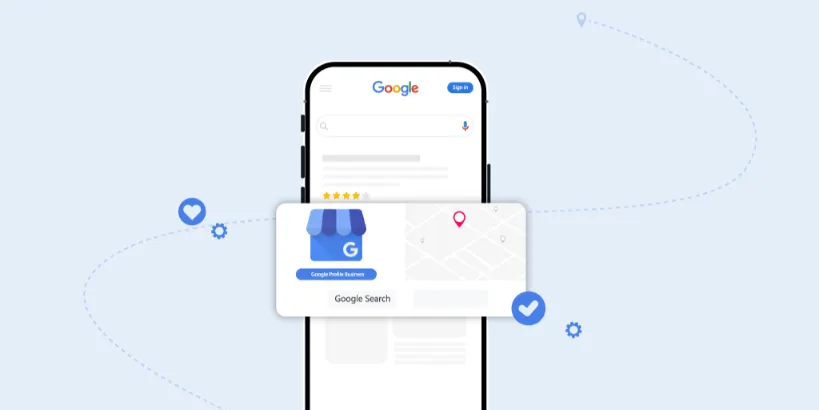
Are Google Posts Worth It For SEO?
The short answer? Absolutely.
The mysterious algorithms behind Google’s search results love fresh, relevant content – and Google Posts feed this hunger perfectly. When you regularly publish Google Posts, you’re signaling to search engines that your business is active and engaged.
Our findings show businesses that publish weekly Google Posts experience:

- Improved local search rankings
- Higher profile views
- Increased website clicks
- More phone calls and direction requests
While the direct SEO impact might seem subtle at first, the cumulative effect of consistent posting creates a powerful ranking advantage that compounds over time.
Benefits Of Google Business Posts To Attract Customers
Beyond the technical SEO advantages, Google Posts deliver tangible benefits that directly impact your bottom line:
Instant Visibility: Your announcements appear right when potential customers are searching with high intent – the perfect moment to capture their attention.
Direct Engagement: Posts can include buttons that prompt immediate action, converting searchers into leads without them ever leaving Google.
Showcase Your Expertise: Share helpful tips and insights that position your business as the authority in your field.
Highlight Promotions: Limited-time offers create urgency and drive immediate customer action.
Stand Out From Competitors: Most businesses aren’t using Google Posts consistently, giving you an easy competitive edge.
The Types Of Google Posts That Bring Leads
Not all Google Posts are created equal. Our analysis reveals these high-converting post types:
What’s New Posts: Share company updates, behind-the-scenes content, or industry news that positions you as current and informed.
Event Posts: Promote upcoming webinars, workshops, or special occasions with date-specific details.
Offer Posts: Feature limited-time promotions with clear call-to-actions that create urgency.
Product Posts: Showcase new offerings with compelling visuals and direct purchase options.
The magic happens when you create a strategic posting schedule that combines these formats to address different stages of the customer journey.
Need Help? Contact Us For More Info!
Feeling overwhelmed by the complexities of Google Business Profile optimization? You’re not alone. Most business owners struggle to implement these strategies while running their operations.
Our team specializes in transforming underperforming Google Business Profiles into lead-generating powerhouses using our proprietary ORC method.
Don’t let another potential customer discover your competitors first. Contact us today for a free Google Business Profile audit and discover the untapped potential hiding in your local search presence.





FAQ
Why is my website SEO ranking important for attracting leads?
Use high-quality images, write concise and compelling copy, include a clear call to action, and post consistently. Keep your target audience in mind, targeting relevant keywords, to improve the seo.
What is a meta description and title, and why are they important?
Promote special offers, announce new products/services, highlight events, and share updates. Include attractive visuals and direct links to booking pages or product information, and a clear call for action.
What are backlinks, are they important?
Increased visibility in search results, direct engagement with potential customers, the ability to drive website traffic. They are free to post and help improve local SEO, boosting business.